One of the most well known and legendary techniques in fighting games is the Dragon Punch or uppercut. It can be found in many games, and is a versatile tool for most characters.
In this guide we will showcase how to best improve your dragon punches on Hit Box across all games.Standard Motion
You are simply inputting the motion as the game expects: → ↓ ↘
Forward (6)Down (2)
Down + Forward (3)
The presses on the Hit Box will look like this from player 1 side:

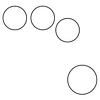


And be sure to practice on player 2 side as well!

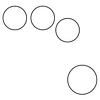


SOCD Method
This method takes advantage of being able to press Left + Right at the same time.
When you press both Left + Right at the same time, you will output a Neutral (5).
We combine this with a Down input to provide a way to get quicker dragon punches!



We recommend trying the SOCD Method on Player 2 side, since it will allow you to use your index and middle fingers - your more dexterous fingers - instead of your ring finger so much.



Game-Specific Shortcuts
Some games with more lenient inputs, like Street Fighter V, have shortcuts that the Hit Box can take advantage of to get quicker and more situation specific dragon punches. To learn about these specific shortcuts, check out our SFV Dragon Punch guide.
- - - - - - - -
If you have any questions about dragon punch on Hit Box, please join our community on Discord and visit the #hit-box or #fighting-general channels. In addition, be sure explore the "Hit Box" and "FGC" tags at the bottom of the post and visit our Hit Box Index for more How-To content.
